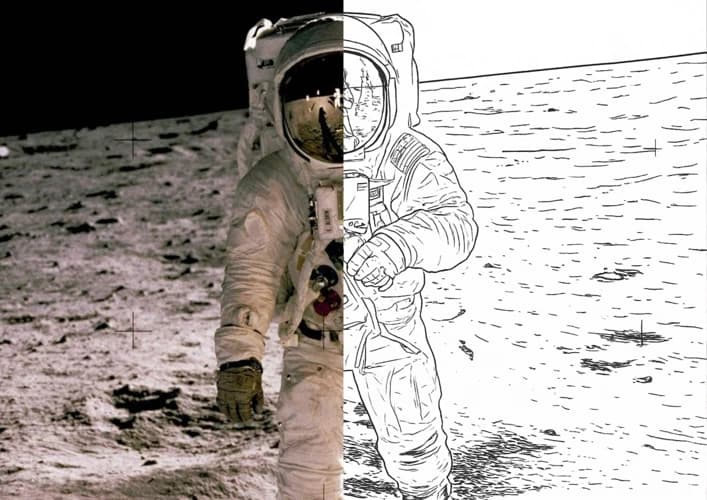
Turn Any Photo Into a Coloring Page: A Step-by-Step Guide with Pixycolor
Transforming your favorite photos—whether family snapshots, pet portraits, or cherished memories—into custom coloring pages has never been easier. Thanks to Pixycolor, a cutting-edge AI coloring page generator, you can convert any photo into a beautiful, printable coloring sheet in just minutes. This step-by-step guide will show you how to use Pixycolor to effortlessly create personalized coloring pages that are perfect for gifts, activities, or keepsakes.
Why Use Pixycolor to Turn Photos Into Coloring Pages?
Pixycolor stands out as a user-friendly, fast, and reliable AI-powered platform designed specifically to convert your photos into crisp, clean line art ready for coloring. Unlike complicated graphic design software, Pixycolor requires no artistic skills—just upload your image, and the AI does the rest.
Key Benefits of Pixycolor:
- Instant Conversion: Upload any photo and get a detailed coloring page in seconds.
- High-Quality Line Art: AI extracts clean outlines preserving important details.
- Easy to Use: No technical skills or downloads required; works directly in your browser.
- Printable Files: Download your coloring pages as high-resolution PDFs or PNGs.
- Perfect for All Ages: Create pages suitable for kids, adults, or classroom use.
- Personalized Creations: Turn family photos, pets, or favorite scenes into unique coloring art.
Step 1: Select Your Photo
Choose a clear, well-lit photo with a distinct subject to get the best results. Pixycolor works great with:
- Family portraits
- Pet pictures
- Vacation snapshots
- Special events or celebrations
Make sure your photo is saved in a common format like JPEG or PNG.
Step 2: Upload Your Photo to Pixycolor
- Visit the Pixycolor website.
- Locate the photo upload feature labeled "Turn Photo into Coloring Page" or similar.
- Click the upload button and select your image file.
- Wait a few moments while Pixycolor's AI analyzes your photo and generates the line art.
Step 3: Preview and Customize Your Coloring Page
Once Pixycolor processes your photo, you'll see a preview of the coloring page. Depending on the options available, you may be able to:
- Adjust line thickness or detail level
- Remove or simplify backgrounds
- Add text or personal touches (such as names or dates)
This customization helps tailor the coloring page to your preferences or the intended audience.
Step 4: Download and Print Your Coloring Page
After finalizing your design:
- Download the coloring page as a high-resolution PDF or PNG file.
- Print it at home on standard paper or send it to a professional printer.
- Share your custom coloring page digitally with friends, family, or students.
Tips for Best Results with Pixycolor
- Use photos with clear contrast between the subject and background.
- Crop images to focus on the main subject for a cleaner coloring page.
- Experiment with different photos to see how Pixycolor's AI interprets various styles.
- Create themed coloring books by converting multiple photos into pages.
Creative Ideas for Using Your Custom Coloring Pages
- Personalized Gifts: Create coloring pages from family photos for birthdays or holidays.
- Classroom Activities: Design engaging coloring sheets featuring students or school events.
- Pet Lovers: Turn your pet's photos into fun coloring art.
- Memory Books: Compile custom coloring pages from vacation photos into a unique keepsake.
Why Pixycolor Is Your Go-To AI Coloring Page Generator
Pixycolor combines simplicity, speed, and professional-quality output to make turning photos into coloring pages accessible to everyone. Whether you're a parent, teacher, or creative hobbyist, Pixycolor's AI technology ensures your images are transformed beautifully and ready to color in moments.
Start Creating Your Personalized Coloring Pages Today
Don't let your favorite photos sit idle in your gallery—bring them to life with Pixycolor's AI-powered photo-to-coloring-page generator. Visit Pixycolor now, upload your photo, and watch as your memories become fun, printable coloring art you can enjoy again and again.
